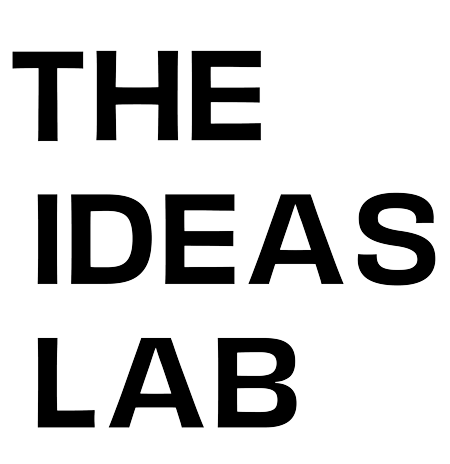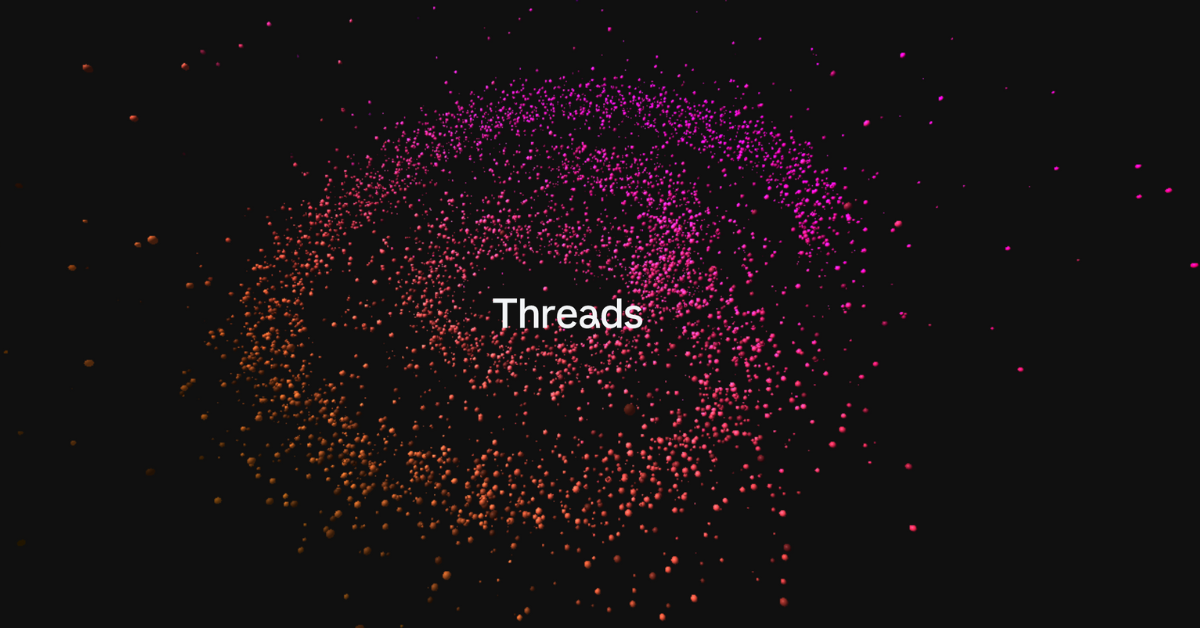
From being things that call all Indian grandmothers’ cookie tins home to the most talked about app in the world – the word threads has a whole new meaning, and this is our attempt to get you all geared up before you dive in head-first into the world of Instagram Threads.
So buckle up, as we take you through the basics, acquaint you with the app’s features, and spill some tea about what to expect.
A beginner’s guide to Instagram Threads
What is Threads?
“Our vision with Threads is to take what Instagram does best and expand that to text, creating a positive and creative space to express your ideas,” read Instagram’s parent company Meta’s blog post.
Threads is Instagram’s attempt to give its comment section a whole new platform. Much like Twitter, the app allows users to create and participate in threads, and the subject matter can be whatever you’d like to start a discussion about or anything that you’re interested in. The app lets you use hashtags to explore, respond to posts, and send direct messages to other users.
Also, if you already have an Instagram account, then you don’t need to go through the hassle of signing up, all your information, including your username and password will automatically be transferred to Threads.
Key Features
Some things that will help make your Threads journey a whole lot smoother:
- Under 16 (or under 18 in certain countries), users will have a default private profile.
- Users can follow the same accounts as on Instagram and discover like-minded individuals.
- The app supports core accessibility features such as screen reader support and AI-generated image descriptions.
- The user’s feed includes posts from followed accounts and recommended content.
- Posts can contain up to 500 characters, links, photos, and videos up to 5 minutes long.
- Posts can be shared on one’s Instagram story or as a link on other platforms.
- Users have control over who can mention them or reply within Threads.
- Hidden words can be added to filter out unwanted replies.
- Profiles can be unfollowed, blocked, restricted, or reported.
- Blocking an account on Instagram also applies to Threads.
How to use Threads
View this post on Instagram
Three easy steps to get you started:
- Download the app on your mobile phone.
- Log in using your Instagram account, retaining your username and verification.
- Customise your profile if desired. You’re all set!
What’s next?
“Soon, we are planning to make Threads compatible with ActivityPub, the open social networking protocol established by the World Wide Web Consortium (W3C), the body responsible for the open standards that power the modern web. This would make Threads interoperable with other apps that also support the ActivityPub protocol, such as Mastodon and WordPress – allowing new types of connections that are simply not possible on most social apps today,” read Meta’s blog post.
But wait, there’s more! The app has a lineup of upcoming features that are geared towards enhancing the user experience – improved recommendations on their feeds, simplifying exploration by making it easier to find threads and creators that pique users’ interest, and a revamped search function that enables users to follow topics and trends in real-time.